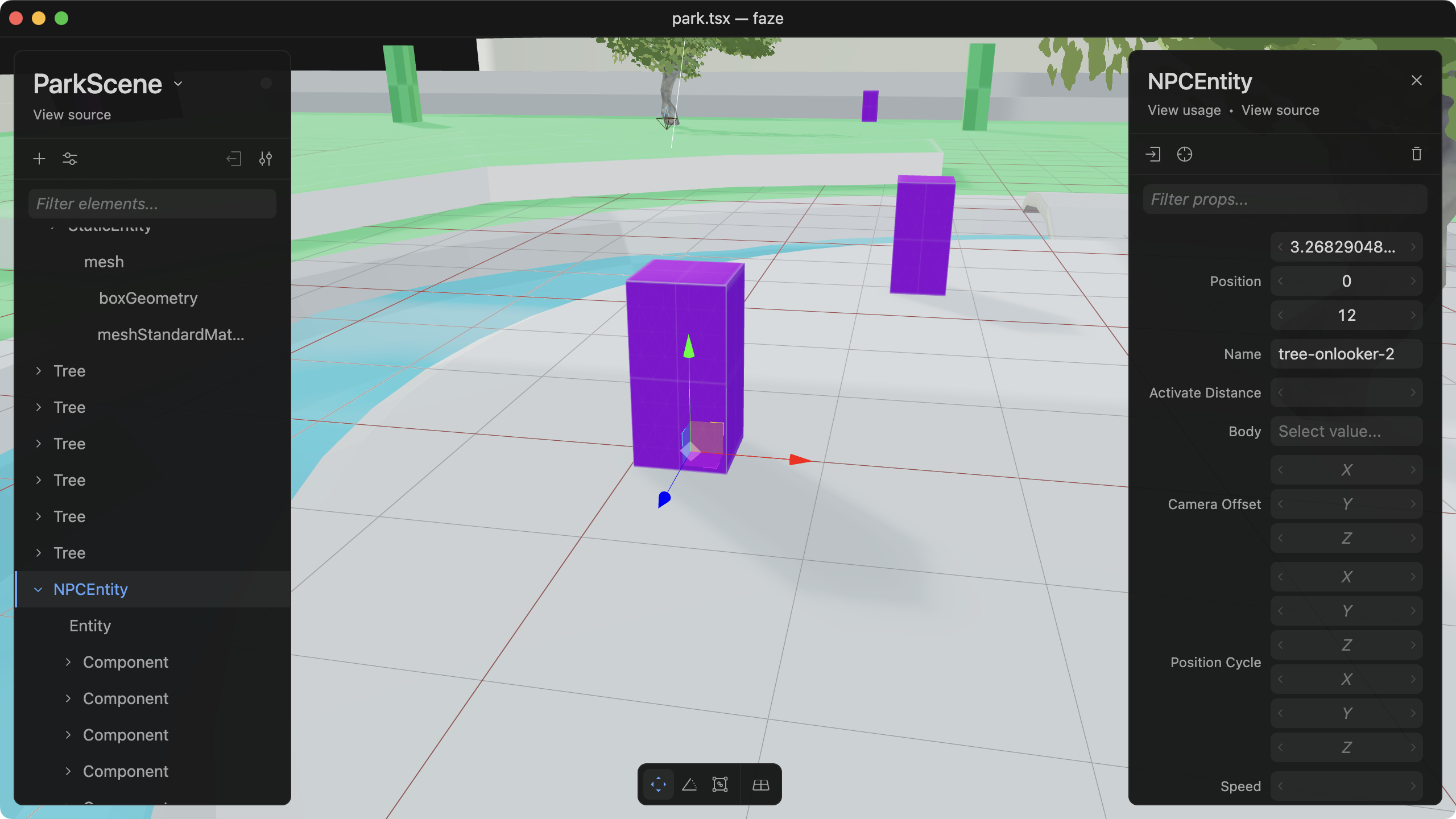User Interface
The editor is split into three quadrants.
- The left panel is called the scene panel, it displays information about the component you have open.
- The right panel is called the context panel, it displays information for things in context.
- The floating row of buttons is called the controls menu, it displays actions for the scene such as transforms and zoom level.